An overview of Strings and String methods
There are simple variable types such as
char ch = 'A';
int i = 0;
double pi = 3.14159;
and there are variables that have a class type, such as
String sentence = "Java string example";
String variables have a number of methods available for accessing and processing their contents. Many of these methods are identified below. One of the more confusing things about Strings is that the length of a String is defined as the number of characters in the String, but the characters are identified by their positions starting at position 0.
In the String sentence above the first character is J which begins at position 0.
The length of String sentence is 19. The position of the final 'e' is 18.
Example 1: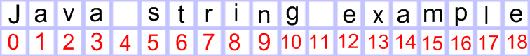 | |
| Sample Program |
public static void main(String[] args) {
String sentence = "Java string example";
int len = sentence.length();
System.out.println("Example: sentence = " + sentence);
System.out.println("The length of sentence is " + sentence.length());
System.out.println();
System.out.println("The last character of String sentence is at location " + (sentence.length()-1));
System.out.println("The last character of String sentence is " + sentence.charAt(len - 1));
}
|
| Program Output |
Example: sentence = Java string example
The length of sentence is 19
The last character of String sentence is at location 18
The last character of String sentence is e
|
| Method Discussion |
|
| Example 2: | |
| Sample Program |
public static void main(String[] args) {
String sentence = " Java string example ";
String word = "";
int len = sentence.length();
System.out.println("Example: sentence = " + sentence);
System.out.println("The length of sentence is " + sentence.length());
System.out.println();
sentence = sentence.trim();
System.out.println("The trimmed sentence = " + sentence);
System.out.println("The length of the trimed sentence " + sentence.length() + "\n");
word = sentence.substring(12);
System.out.println("\nsubstring of sentence beginning at character 12 = " + word + "\n");
word = sentence.substring(8,11);
System.out.println("\nsubstring(8,11) of sentence " + sentence + " = " + word + "\n");
}
|
| Program Output |
Example: sentence = Java string example
The length of sentence is 29
The trimmed sentence = Java string example
The length of the trimed sentence 19
substring of sentence beginning at character 12 = example
substring(8,11) of sentence Java string example = ing
|
| Method Discussion |
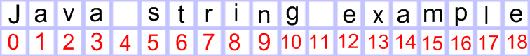
|
| Addtional Examples | |
|
int c = sentence.compareTo("a excellent example");
int comp = 0; String s1 = "This is the fist string"; String s2 = "zzzzzzzzz"; // lower case zzzz String s3 = "AAAAAAA"; String s4 = "ZZZZZZZZ"; // upper case Z comp = s1.compareTo(s2); System.out.println("Compare " + s1 + " to " + s2 + " results: " + comp); comp = s2.compareTo(s1); System.out.println("Compare " + s2 + " to " + s1 + " results: " + comp); comp = s2.compareTo(s3); System.out.println("Compare " + s2 + " to " + s3 + " results: " + comp); comp = s3.compareTo(s4); System.out.println("Compare " + s3 + " to " + s4 + " results: " + comp); comp = s4.compareTo(s4); System.out.println("Compare " + s4 + " to " + s4 + " results: " + comp);
Compare This is the fist string to zzzzzzzzz results: -38 Compare zzzzzzzzz to This is the fist string results: 38 Compare zzzzzzzzz to AAAAAAA results: 57 Compare AAAAAAA to ZZZZZZZZ results: -25 Compare ZZZZZZZZ to ZZZZZZZZ results: 0 |
Compares sentence with the string "a excellent example" to see which comes first alphabetically (lexicographic order). The compareTo method returns an integer:
|
| String newSentence = sentence.concat(" of concatenation!"); | The variable newSentence gets a copy of the contents of sentence then the string " of concatenation!" is added to the end of the newSentence. |
| boolean e = sentence.equals("JAVA STRING EXAMPLE"); | The variable e is assigned the value of false because the string "JAVA STRING EXAMPLE" is not equal to the string "Java string example" |
| boolean eIC = sentence.equalsIgnoreCase("JAVA STRING EXAMPLE"); | The variable eIC is assigned the value of true because the string "JAVA STRING EXAMPLE" is equal to the string "Java string example" when upper and lower case is ignored. |
| int i = sentence.indexOf("ing"); | The indexOf function will return the first occurance of the sting that is being searched for. In the variable sentence the string "ing" starts at postion 8. |
| int lio = sentence.lastIndexOf("a"); | The integer variable lio will contain the index of sentence were the last occurance of the character a is located. In these example this will be in position 14 in the word example. |
| String lc = sentence.toLowerCase(); | The String lc will be a lower case version of the String sentence. The String sentence only has the first letter in upper case, so the only difference between these two Strings will be the first letter. |
| String uc = sentence.toUpperCase(); | The string uc will be an upper case versions of the String sentence. |
| String rs = sentence.replace("aeiou","AEIOU"); | The String rs will be a copy of the String sentence, but for every lower case vowel in sentence the corresponding vowel in rs will be in upper case. |
| Sample Program | |
| Program code |
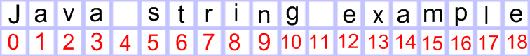
String sentence = "Java string example";
int c = sentence.compareTo("a excellent example");
c = -23
String newSentence = sentence.concat(" of concatentation!"); System.out.println("newSentence = " + newSentence + "\n");
newSentence = Java string example of concatentation!
boolean e = sentence.equals("JAVA STRING EXAMPLE"); System.out.println("e = " + e + "\n");
e = false
boolean eIC = sentence.equalsIgnoreCase("JAVE STRING EXAMPLE"); System.out.println("EIC = " + eIC + "\n");
EIC = false
int i = sentence.indexOf("ing"); System.out.println("i = " + i+ "\n");
i = 8
int lio = sentence.lastIndexOf("a"); System.out.println("lio = " + lio + "\n");
lio = 14
String lc = sentence.toLowerCase(); System.out.println("lc = " + lc + "\n");
lc = java string example
String uc = sentence.toUpperCase(); System.out.println("uc = " + uc + "\n");
uc = JAVA STRING EXAMPLE
String rs = sentence.replace("a","A"); System.out.println("rs = " + rs + "\n");
rs = JAvA string exAmple |